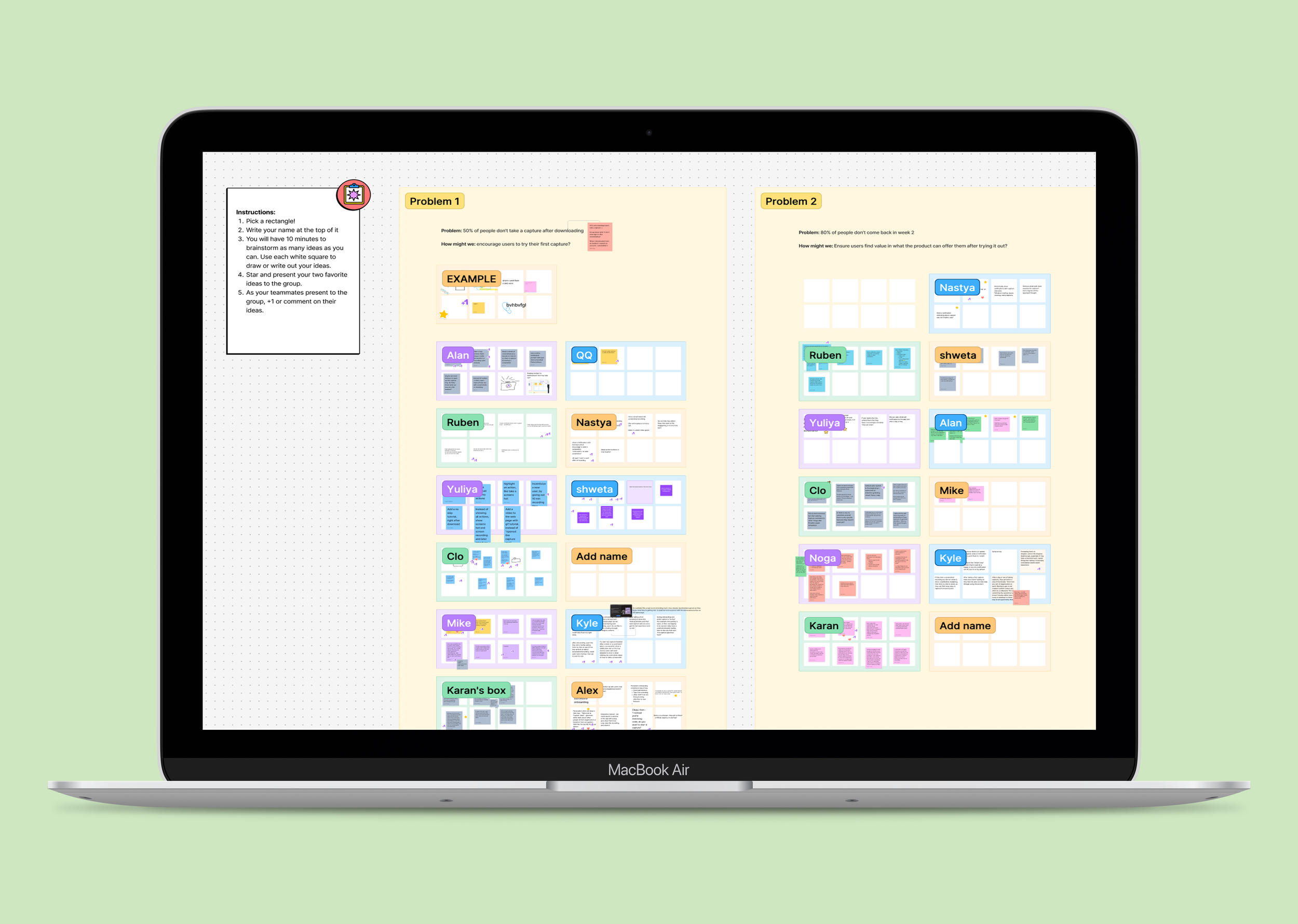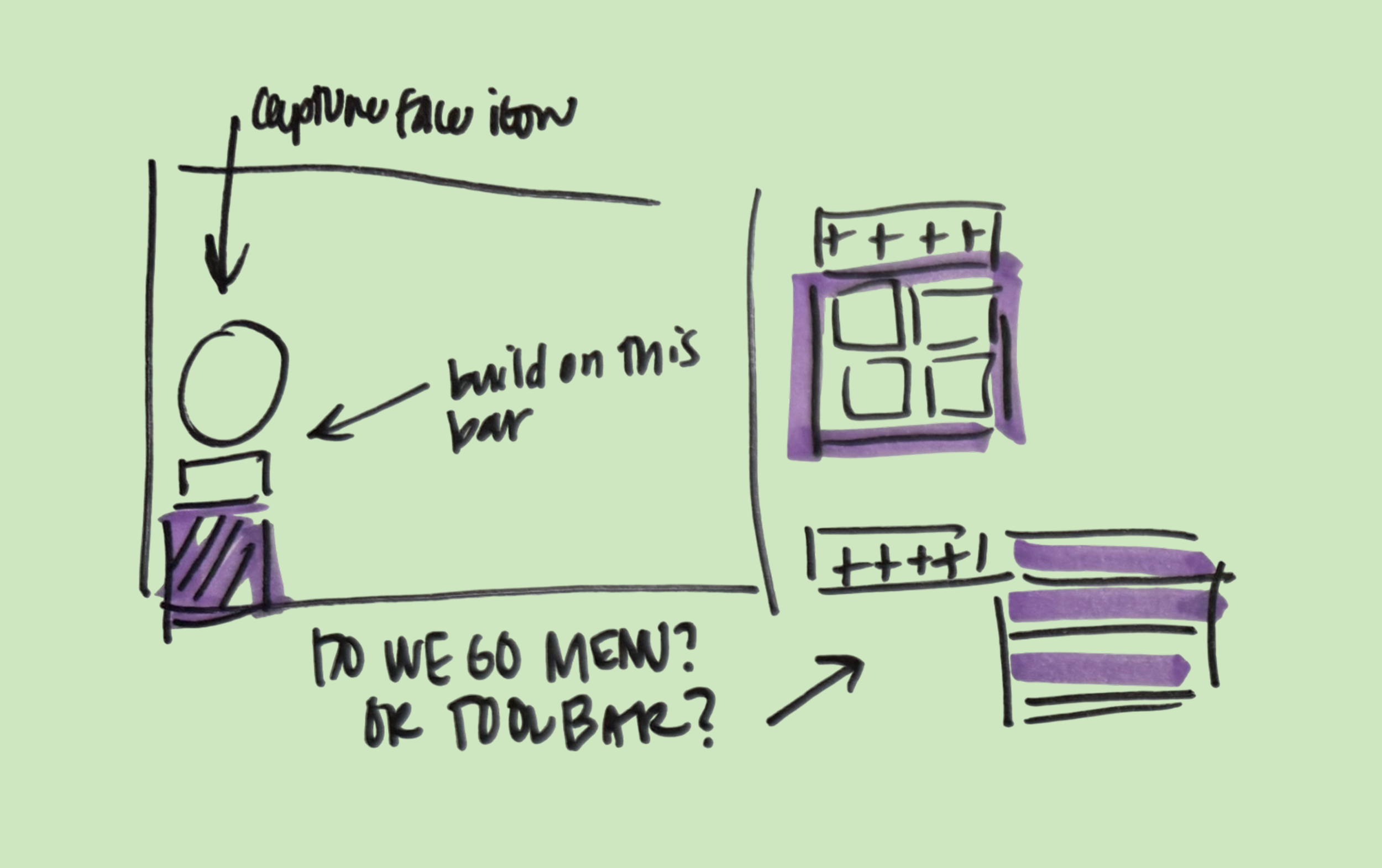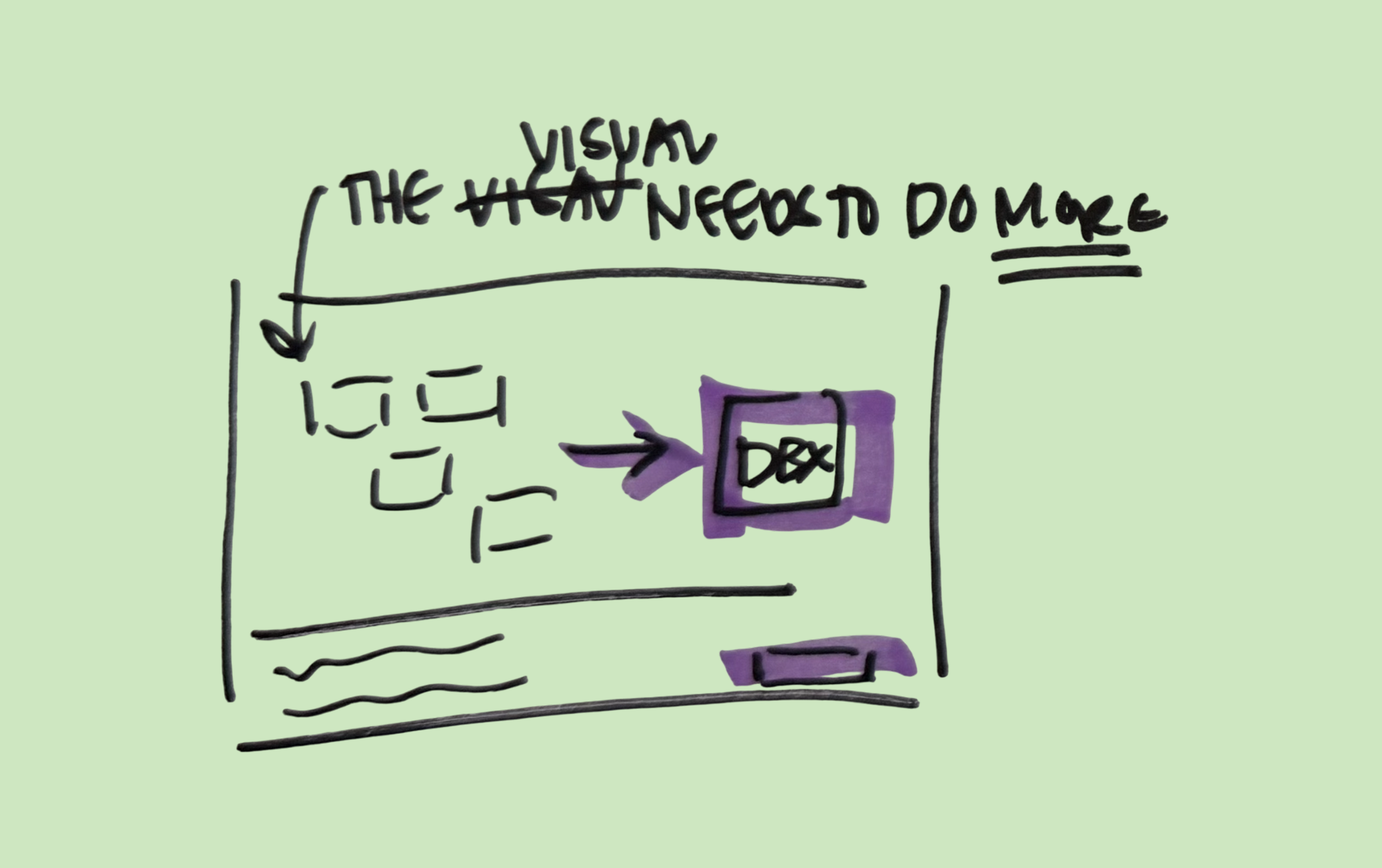the pursuit of picture perfect
After a successful launch, Dropbox Capture was looking to expand their weekly active users and elevate their product. After making it to GA, what comes next for a new product?
For this project, I was the lead product and content designer working on the Dropbox web and app surface.

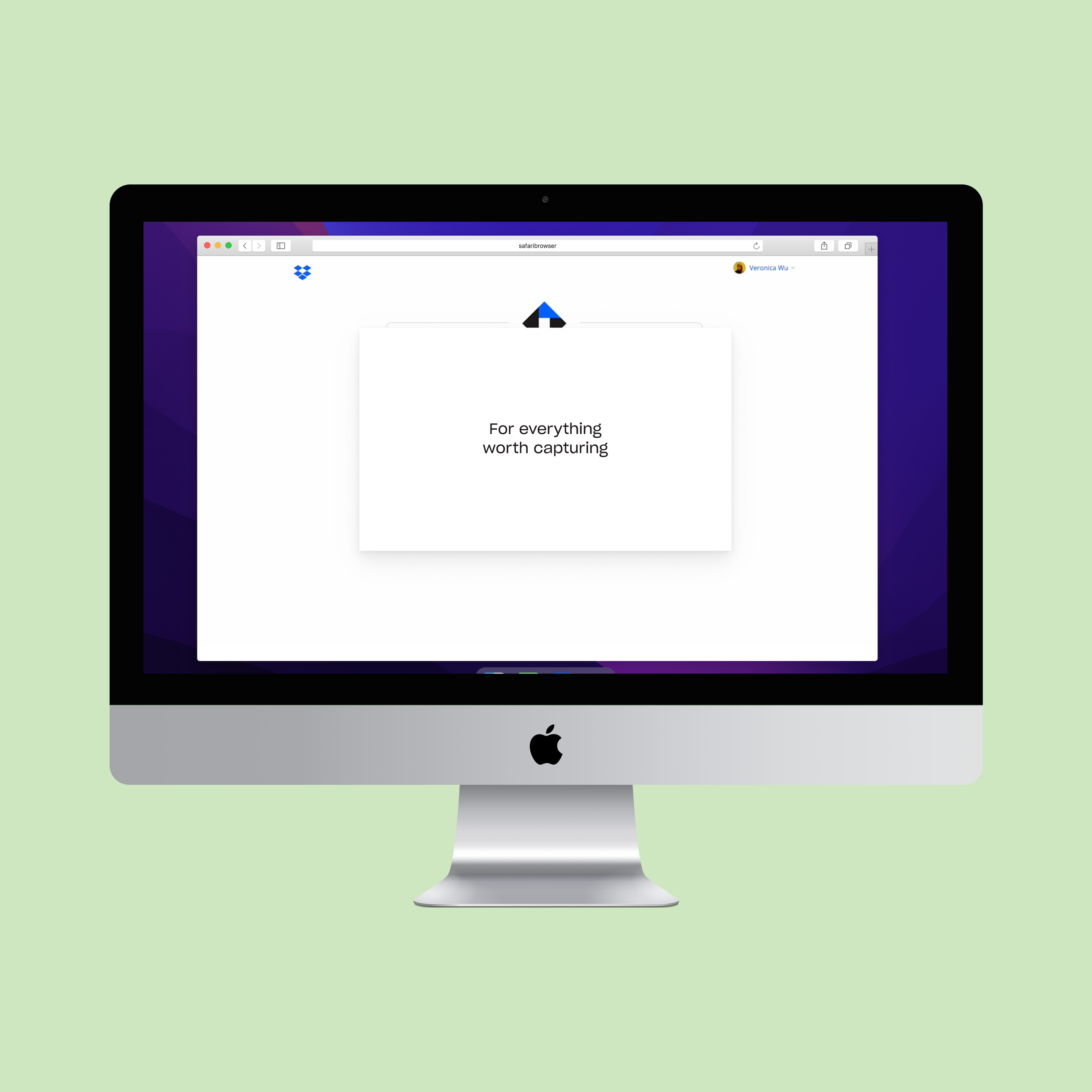
the design process
the design process
define the problem
After GA, Dropbox Capture was looking for ways to expand within the market. As a screen recording and screenshot tool, we wanted to maintain our product’s simplicity while introducing unique features. How might we increase our Weekly Active Users (WAUs) and improve overall retention with new or relevant features?
discover the users
what users already want
Sometimes, it’s as simple as listening to what users want. In a team brainstorm, we took the top most requested features and compared them against retention data. We stack-ranked and ideated in the areas where we had high demand and high retentive potential.
what users already do
Based on user activity data, we already knew that most of our users were leveraging Capture to manage their screenshots. This presented us with an opportunity: educate our engaged users on other Capture features, and entice new audiences with screenshot capabilities.
develop ideas
idea virtual backgrounds
As a top 3 most requested feature from users, adding the capability to screen recordings was at the top of our list. We wanted to go beyond backgrounds without over-complicating the UI (or adding unnecessary features like hand-motion-activated fireworks).
idea integrating screenshot sync
In an effort to bring Dropbox and Dropbox Capture together, we found that the venn diagram of people using Capture and people that use the “screenshot sync” feature was a circle. We wanted to explore bridging those two capabilities together in a seamless way.
idea new onboarding
We can do better than another tool tip! How do we make onboarding engaging, helpful, and worth our users’ time. The answer? Keep it simple and focus on the “need to know” information.
deliver solutions
Some quick statistics worth caring about:
New Onboarding Early data showed that this onboarding drove +10pp improvement screenshot sync enablements, +3pp improvement in users importing screenshots on setup, +6-20pp improvement in users enabling zoom meeting sync, and 8% adoption of “change save location feature (correlated with substantial improvement in user retention).
Virtual Backgrounds Drove 18% engagement post-launch. Video markup, the only other recording feature, had roughly ~11.5% engagement. Early data showed users who engage with virtual backgrounds retain at +3pp higher rates in week 2, thus driving an overall increase in one of Capture’s key goal metrics.
Screenshot Sync Integration Early data showed that 20% of users click the modal CTA, surpassing the typicaly 3% rate. Based on long-term projections, this could drive 50K-80K new signups to Capture, and become the biggest growth driver in the product’s history.